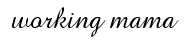Registering a
business to make it official is actually not as hard as you think these days.
Thanks to the evolution of World Wide Web and the internet, processing of
business registration is just a click away.
Steps on
registering business trough online are shown below. Please do take note that
this is only applicable for sole proprietorship
- Log on to www.bnrs.dti.gov.ph check if the business name you want to register is already taken. For backup purposes it is advisable to have at least three possible backup for name registration
- Create an account by filling in your full name and e-mail. The Department of Industries (DTI) Business Name Registration System (BNRS) will send password to your email and using this password login into your free account.
- Go to the Online Services tab and click on the request for a New Application. Read and understand the Terms and Conditions, click the button indicating you agree and proceed to filling up the online application form.
- Click Submit the online application form once you complete filling up. Wait for an E-mail notifies you the approval of your application receive a Transaction Reference Number Acknowledgement Form if your application is approved. Print this, sign and submit to the DTI Office with the other documents listed below:
- 2 printed copies of the e-mail notification approval
- Original and photocopy of the valid ID (passport, SSS, Voters, etc.)
- 2 passport photos
- Processing fee and documentary stamps not lower than 200php
- The DTI will reserve your proposed business name for only three days. So you must visit the office within that time to pay and submit required documents.
Now that your
business is already registered in DTI your next step is to secure permits from
local government or the city where your business is located.